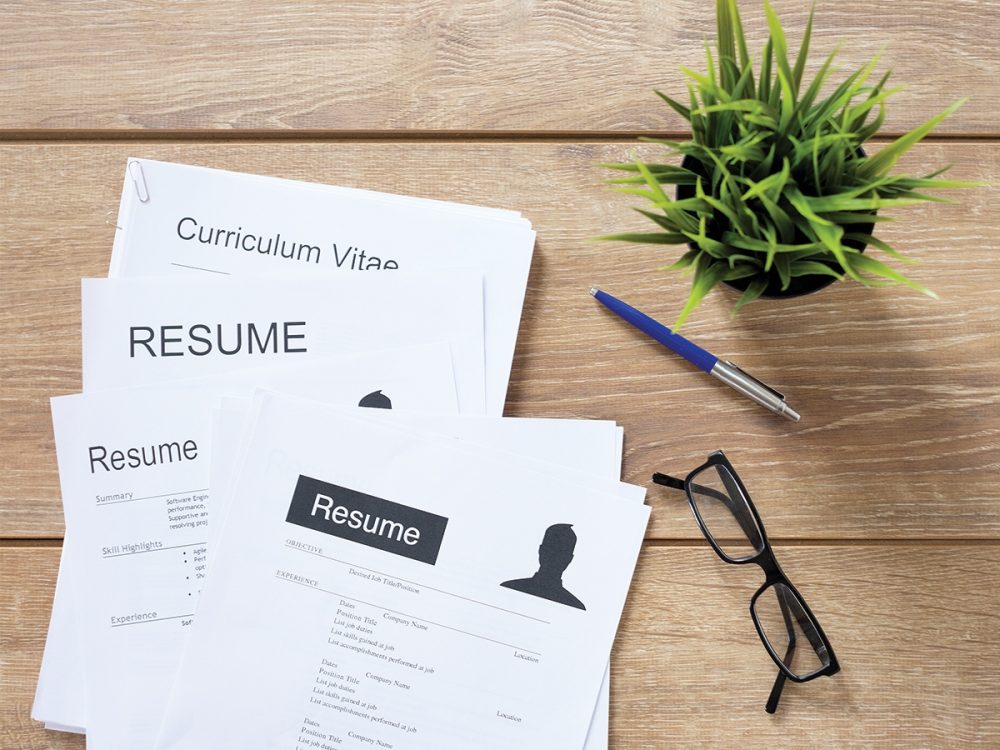ElegantCV is a popular platform for crafting professional resumes and CVs, but if you’ve decided to cancel your subscription, you’ll want to ensure the process is quick and hassle-free. Whether you’re switching platforms or no longer require their services, this guide will help you cancel your ElegantCV subscription in just a few minutes.
Step-by-Step Guide to Canceling Your Subscription
1. Log in to Your Account
Begin by logging into your ElegantCV account. Use the email and password associated with your subscription. Ensure you have access to the account you wish to cancel, as this is essential for verifying your identity during the process.
2. Access the Subscription Settings
Once logged in, navigate to the account settings section. Look for an option labeled “Subscription.” This is usually found in the main menu or under your profile settings.
3. Select the Cancellation Option
You’ll find an option to cancel your subscription in the subscription settings. This might be labeled as Downgrade Account. Click on this option to initiate the cancellation process.
4. Cancel Subscription
You will find a pop to cancel your subscription. Click the “Cancel Subscription” button.
Provide Subscription Email: Enter the email address you used during the subscription.
- Confirmation
- Once canceled, you should receive an email confirmation regarding your subscription cancellation. Ensure that you save this confirmation for your records.
3. Complete the Process: Follow the on-screen instructions to confirm cancellation. You may receive a final confirmation email. The confirmation link will be sent to your email address where you can confirm as cancel.
What Happens After You Cancel?
Once you’ve canceled your subscription, you’ll usually retain access to your account until the end of the current billing cycle. However, you won’t be charged for subsequent billing periods. Be sure to download any important documents or resume templates before your subscription expires to avoid losing access.
Common Questions About Canceling ElegantCV Subscriptions
What If I Can’t Find the Cancellation Option?
If you’re unable to locate the cancellation option in your account settings, check ElegantCV’s help center or support section for guidance. Alternatively, reach out to their customer support team for assistance.
Will My Account Be Deleted After Cancellation?
Canceling your subscription does not automatically delete your account. You can still log in and access limited features unless you request account deletion separately.
Final Tips
- Keep a Record of the Cancellation: After canceling, take a screenshot of the confirmation screen or save any email confirmation you receive. This can serve as proof in case of any billing disputes.
- Cancel Ahead of Renewal: To avoid being charged for another billing cycle, make sure to cancel your subscription before the renewal date.
By following these steps, you can cancel your ElegantCV subscription quickly and efficiently, ensuring a smooth transition to whatever your next career-building tool may be.